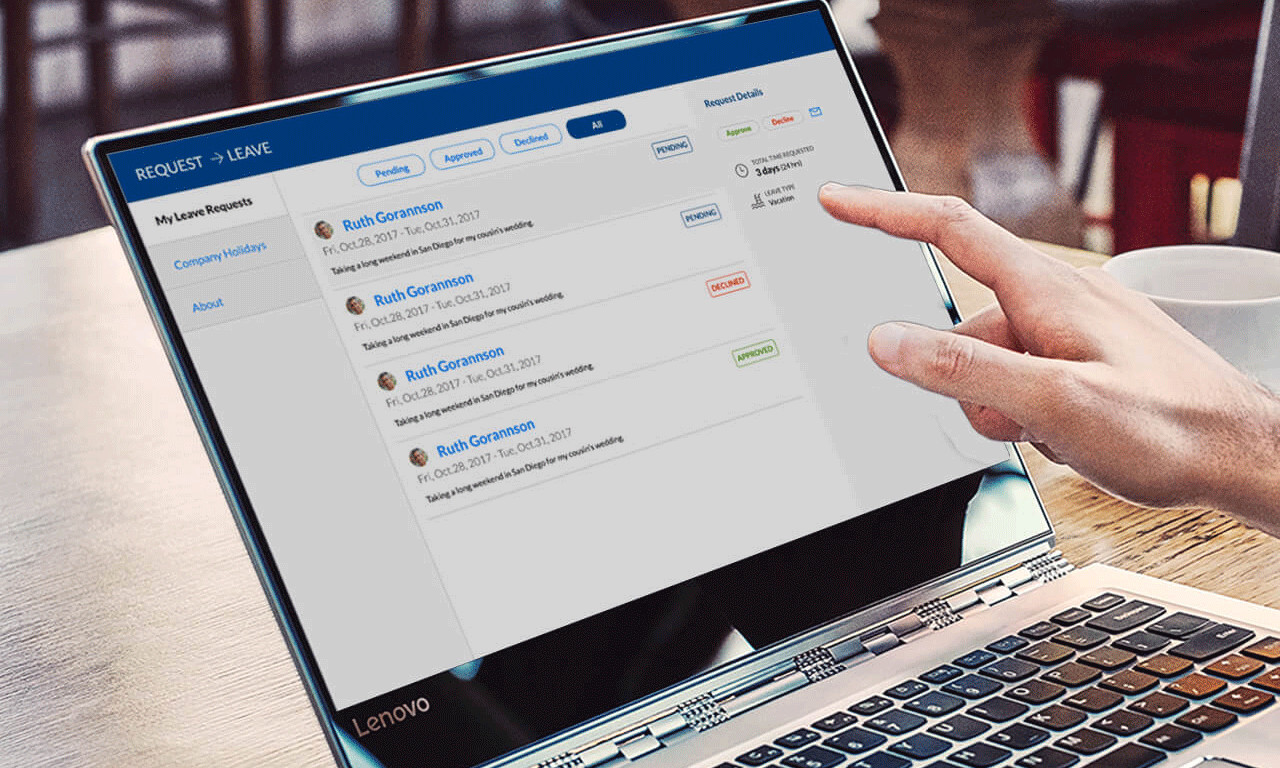SharePoint Approval Workflow: A Starting Point For Your Bpm
SharePoint serves as a universal tool for companies of any size, not only to ensure cross-departmental and location-independent collaboration but also to make other processes such as document, project or personnel management more efficient. To help organizations automate these processes, SharePoint has out-of-the-box workflow management capabilities. One of the most popular SharePoint workflows is the approval workflow, which allows employees to complete day-to-day tasks.
In this blog post, we discuss how to take advantage of this workflow and suggest individual steps to make the most of SharePoint’s potential as a BPM solution.
When Is An Approval Workflow Used?
Based on the term “approval workflow”, it is clear that it is about approval processes. Automated approval workflows allow users to send SharePoint items (e.g. a document or a task) to predefined people to get their approval or rejection. Each approver is notified via email of what actions they need to take. Once she’s done with that, a SharePoint item is routed to the next designated person until the workflow completes.
Although this workflow looks so simple, it is one of the essential parts of various business processes and is fundamental to day-to-day business activities:
Document Management
Many organizations, with the help of SharePoint Development services providers, use SharePoint as their document management system (DMS). It is therefore no wonder why approval workflows are used in the document processes in particular. All departments, from procurement to office management, can benefit from this workflow to avoid manual document processing and speed up the document cycle. External users, e.g. Include customers or partners in the workflow.
HR Management
Approval workflows are also often used in HR to simplify and speed up HR management or human resource management. Vacation and business trip requests, sick leave, and contract approvals are just a few of the daily HR processes that can be automated via the SharePoint approval workflow.
Publishing Content
When SharePoint serves as a content repository, content approval workflows can be created. When users add a new post to a topical blog or wiki, a moderator can either approve content for publication or send it back to the author for revision. Organizations can also use SharePoint approval workflows to keep track of new content added to their site.
IT and Office Support
Approval workflows can also be used in companies to deal with IT and office support issues. Especially when companies do not want to invest in a special ticketing system. In this case, SharePoint approval workflows allow employees to send various IT and office support-related requests: to request a needed software or to order a new whiteboard.
Overall, there are multiple approval scenarios because each company has its own specific needs. The SharePoint approval workflow covers all cases that follow the logic of the processes described above.
Also Read About: Why Choose Our Sharepoint Consultancy Services For Your Business?
Highly Effective Business Process Management (Bpm)
It is clear that business processes in a company cannot be managed using only the approval workflow. That’s why SharePoint comes with four more workflows by default: Collect Feedback, Collect Signatures, Three -States (to track items through three different states, e.g. – Not Started, In Progress and Completed) and Release Permission.
But when it comes to holistic business process management, a question arises whether native SharePoint capabilities are sufficient to effectively manage various complex workflows or does it make more sense to implement a full-fledged BPM solution instead?
SharePoint services are surveyed to check for any improvements. According to the new SharePoint and Office 365 user study, 53 percent of the companies surveyed use SharePoint for process automation. 55 percent use SharePoint to map workflows. But only 14 percent would use SharePoint to automate complex business processes. This means that SharePoint’s capabilities for automating and managing business processes are initially limited. But to expand these possibilities, there are at least 3 ways.
1. Customize Your Sharepoint Solution
Additional development of custom workflows and apps helps transform SharePoint into a powerful BPM solution. In the end, companies not only have workflows tailored to specific requirements at their disposal, but it is also possible to control all phases in business processes and to monitor their effectiveness.
Advantage: Employees can perform different actions within the same SharePoint portal, which simplifies the management of those actions.
Disadvantage: Customization can be a challenge, especially when there is no qualified internal SharePoint team. This requires professional support from SharePoint developers, which increases the total cost of ownership.
2. Expand Sharepoint With Ready-Made Workflow Management Solutions
The market offers various solutions to extend SharePoint with ready-made workflows of varying complexity. Nintex, K2, Bamboo Solutions and SharePoint are just a few vendors that provide various tools for SharePoint to extend the workflow management capabilities available out of the box and bring SharePoint closer to a BPM solution.
Advantage: Time and effort for SharePoint customization are saved.
Disadvantage: This route requires investment not only in third-party solutions and their support but also in additional customization of these tools.
3. Connect Sharepoint With Specialized Bpm Solutions
Finally, SharePoint can always be combined with a specialized BPM solution. In this scenario, SharePoint serves as the content repository while the BPM system automates business processes.
Advantage: This option is suitable for companies that actively use SharePoint and need a comprehensive BPM solution, but do not want to customize their SharePoint environment for BPM.
Disadvantage: The project requires investments in a BPM solution as well as expenditure of time and costs for the integration.
Conclusion
SharePoint offers out-of-the-box workflow management features to help organizations automate their day-to-day processes. Among the out-of-the-box SharePoint workflows, the approval workflow is one of the most popular. We, Al Rafay Consulting, provide services to get maximum out of SharePoint to make you able to accelerate numerous business processes and complete tasks more efficiently. But when a company needs a highly effective BPM solution, OOTB capabilities are not enough. In order to discover the potential of SharePoint as a BPM solution and to use it optimally, companies can take additional measures.